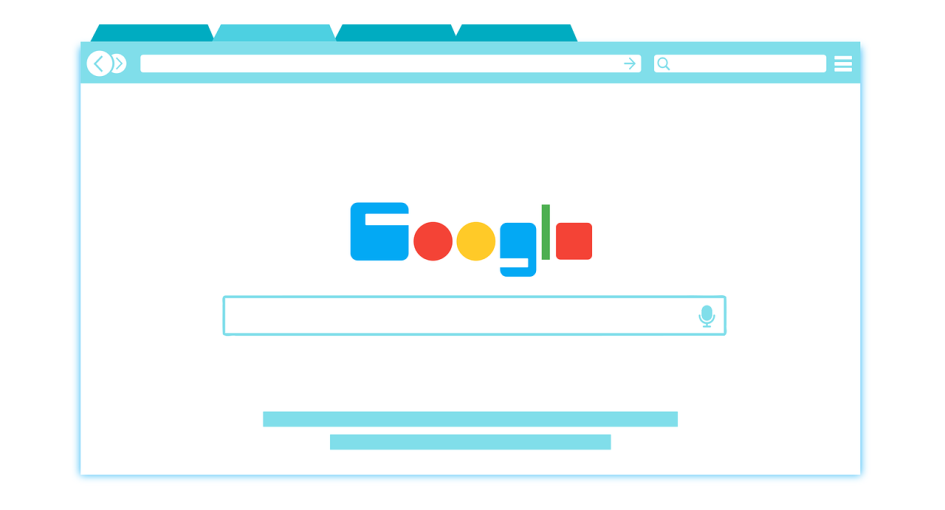
In 2018, Google made a big change to exact match keywords. The exact words in a search are no longer the only trigger for your ads to show on exact match keywords. Exact match keywords will now be triggered by queries with the same intent. This new keyword match is known as Exact Match (close variants), and you cannot turn them off.
While this change has allowed advertisers to have less keywords in their Google Ads accounts, it also took away some control over the queries they are appearing in. Understanding how to use negative keywords and when to add them to Google Ad campaigns, advertisers can take back some control.
Negative keywords in a Google Ads Campaign are used to block searches that would have otherwise been triggered by keywords in the account. While this may seem counterproductive, it is actually a great strategy for Google Ads account optimization.
There are 3 types of Google Ads negative keywords: exact, phrase, and broad. Advertisers can add negative keywords on either a campaign level or an ad group level.
Understanding how to use negative keywords and when to use them is key for strategic Google Ads account optimization. Google Ads negative keywords give advertisers more control over the queries their ads appear in by blocking searches that aren’t relevant. This ensures that users viewing your ads are looking for what you have to offer. This can also improve the click-through rate of the ads since more impressions will be from those with a relevant query.
Additionally, Google Ads negative keywords have the benefit of improving the conversion rate of the ads. There will always be users who click on the first link they see without reading the text. If the user was coming from an irrelevant search, they are less likely to convert than those who were searching for what you offer.
In the same way negative keywords improve the conversion rate, they can also save you money. Relevant searches lead to clicks from relevant prospects. Clicks coming from users who are searching for something unrelated to your keywords would be a waste of ad spend that could otherwise be spent on potential converters.
Once you understand how to use negative keywords, you can begin applying them to your account. There are a few different ways to go about identifying Google Ads negative keywords for your campaign or ad group.
The best place to look for negative keywords is Google Ad’s Search Term Report. This report gives you visibility into the exact searches that triggered your ads. By looking at this report, you can see how many searches are irrelevant, how much they cost, and the number of conversions they generated. Looking for common themes in this report can help you choose the terms to put on negative, as well as the match the negative keyword needs to be.
Another way to identify negative keywords is to think about your PPC budget and your SEO rankings. If you have a low paid search budget, and your website ranks high on Google for your brand name, putting your brand terms on negative may be a smart move. If your brand is well known, users may search for the product or service they want (a keyword in your account) plus your brand name. If you have a smaller budget, you don’t need to spend money on yourself if you’re appearing in the searches organically.
Lastly, thinking about the products and services your company doesn’t offer can help you form a negative keyword list. This is an especially good practice if you have phrase or broad match keywords in your account. A company that sells dog collars may put “name tags” on negative. This would prevent ads from the “dog collars” keyword from appearing in searches such as “dog collar name tags”.
Keeping up with your negative keywords is an ongoing process, but dedicating the time necessary to understand how to use negative keywords and when to apply them is essential. Use too many negative keywords, and you may block important searches. Use too little, and you may end up paying for it.
A paid search specialist can help manage negative keywords and keep up with Google Ads account optimization. If you are looking for a marketing agency that specializes in paid search, contact Mascola Group today.