
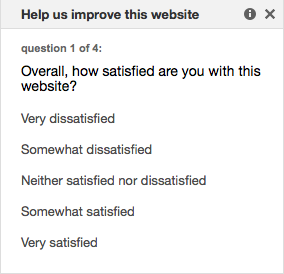 Many a marketer scratches his or her head on a daily basis, wondering how to improve website performance for their baby — this website that they (or the developer they hired) put blood, sweat, and tears into creating.
Many a marketer scratches his or her head on a daily basis, wondering how to improve website performance for their baby — this website that they (or the developer they hired) put blood, sweat, and tears into creating.
Back in March 2012, Google released its business product Google Consumer Surveys. The product asks online users to take part in a brief survey in order to gain access to content. Now Google is offering a new feature, website satisfaction surveys, which give website owners an easy way to collect feedback from visitors to their sites. While the program was primarily designed to help publishers gain more circulation revenue, it can be helpful to non-publishing brands as well.
All you have to do to get this feature is add a snippet of code into your site’s HTML. Google does the rest of the work by collecting and analyzing the responses, then sending the data back to you. The survey is also rather simple for users. It consists of only four default questions, though you have the option of creating customized questions for a small fee if you’d like to dig a little deeper.
The information you get from these surveys could of course be very helpful in fine-tuning your site. But if you use the data, be sure to look at the big picture first. Changing your nav bar because 200 people are having a hard time finding what they want is smart. Changing the color of your home page because 10 people think it should be green is not. An extreme example, obviously, but you get the idea. Look at how many people are saying it, and if possible, who is saying it. Then make your decisions from there.
When trying to figure out how to improve website performance, Google Satisfaction Surveys are not the be-all, end-all solution. There are hundreds of reasons a website might not be performing, many of which your consumers will have absolutely no clue about. But listening to them is always a good first step.