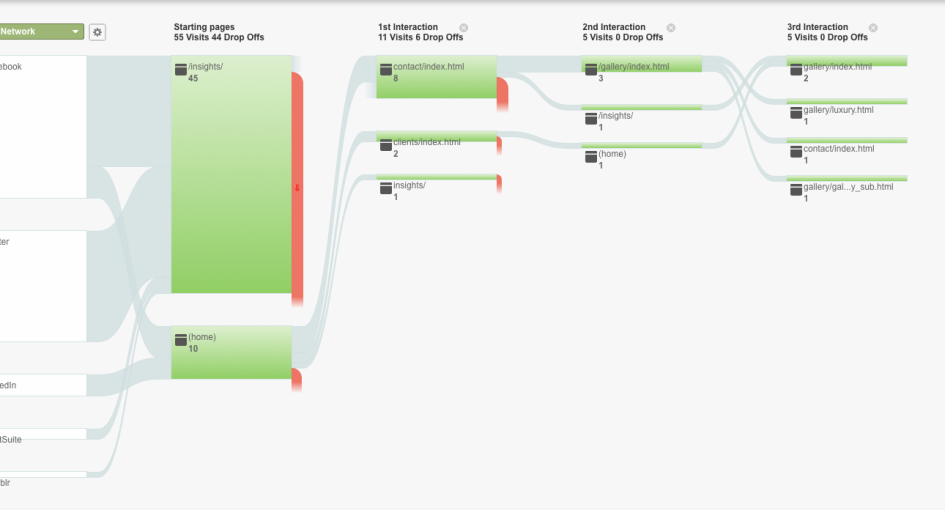
For those who read my earlier post about Adobe making moves in the Social Analytics Space, here is my quick follow-up. After inquiring with Adobe about their pricing I was hit with a bit of sticker shock. Adobe’s Digital Marketing Suite cost is based upon your (or your client’s) page views, so the more you have the more the pricing structure fluctuates. Or as their reply to me stated:
Our pricing is based on numbers of page views, and our first tier of pricing (500K page views and less per month) generally starts out in the neighborhood of about 10K per year, with an additional 8-10K implementation cost.
Well I’m not sure what your budget for Social Media is, but that could eat away many of our clients’ budgets pretty quickly. I’ll be upfront here in saying that Social Marketing Analytics is not my forté, but after hearing this from Adobe I decided to do a little window shopping and see what competitors are offering and at what price. Here’s what I found:
The Big Boys
Besides Adobe’s Digital Marketing Suite, another major player in the field seems to be Buddy Media. It is an all-encompassing suite of programs that allows you to analyize and publish for multiple social media accounts. Similar to Adobe there seems to be no pricing listed anywhere so I tend to believe there is a significant investment needed. That being said, if your company can afford either one, these two are ideal. In one place, you can manage multiple accounts and social media platforms. You can also review statistics from all these platforms to see who is interacting with your brand the most and who outside of your company has the most influence over your potential customers.
More Affordable
As we all know, money doesn’t appear out of thin air. Thankfully, there are many more cost effective options out there. Sprout Social, Hoot Suite (Note: Mascola is currently using Hoot Suite), and Pluggio are three that caught my eye. All three have tiered pricing plans based on your needs and the number of accounts you are managing (Hoot Suite and Pluggio are free to begin, and Sprout Social begins with a $9/month Pro Plan option). All three allow you to publish and analyze content for multiple social networks, although Pluggio seems to be limited to just Facebook and Twitter.
The Freebies
Now even with all the options available, there are still completely free ways to manage your social media accounts. One option is to simply log into your Facebook account or other preferred social media account and use the tools available there. This requires you to take the information provided in each and overlay that with Content coming to your website. If you are not already using Google Analytics, they also have recently added a Social Tab to the Traffic Sources section that allows you to specifically track how many visitors to your site are coming from Social Networks and set goals to try and boost those numbers. The other great feature, (mostly because I’m a visual guy) is the Social Media Flow Chart; you can see a sample of Mascola’s below, that shows you which network a user started at, where they went to on our site, and which pages they exited from. You can use this tool to try and keep your viewers engaged once they get to your site.
Overall, there are a wide variety of options out there. Start by picking the best one for your budget. Then you can set up a plan for publishing and tracking your interaction with your customers. If you are currently just taking random shots in the dark, you will never know what the true impact of your efforts.
Like I stated earlier, this is not my area of expertise (we have interactive and social media experts for that here at Mascola) and I am learning as I jump into the free trials I have opened for some of the programs mentioned above.
I’d love to hear of any experiences you’ve had with them, good, bad or otherwise or newer options that I may have missed.